Back
How do I clone an invoice?
Follow these steps to clone your invoice,
- Go to the Invoices tab on the left navigation pane.
- Select the invoice you want to clone.
- Go to More – Clone.
- A duplicate copy of the invoice is obtained. Review the various fields and make changes if necessary.
- Save your changes.
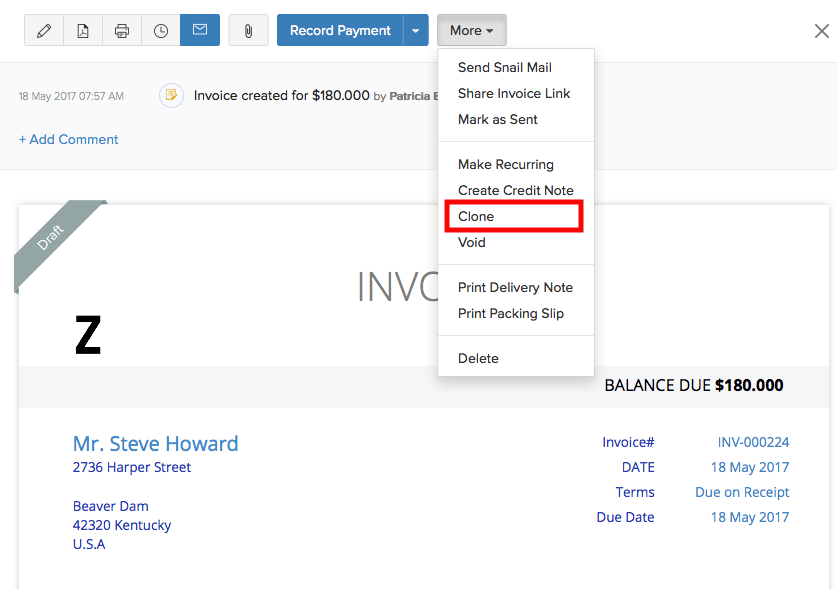


 Yes
Yes