Back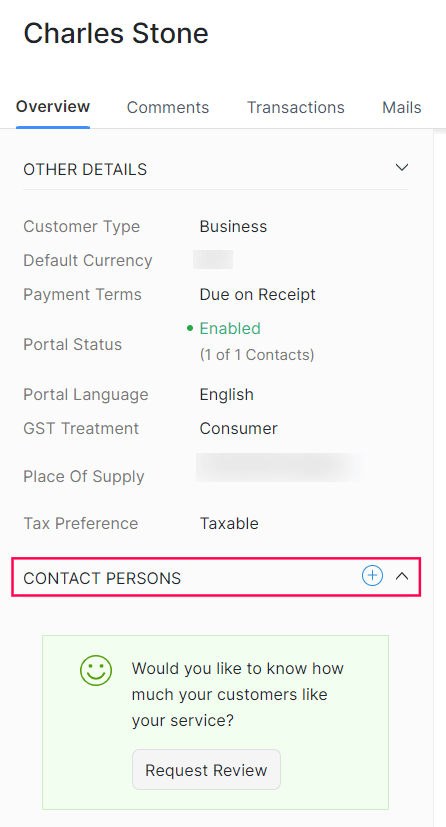
How many contact persons can I add to a customer?
You can add up to 2 contact persons for a particular customer. Here’s how you can add additional contact persons:
- Go to your customer’s Overview Page from the Customers module.
- Click the plus icon on the right of Contact Persons.
- Enter the required details of the contact person in the popup that appears.
- Click Save.
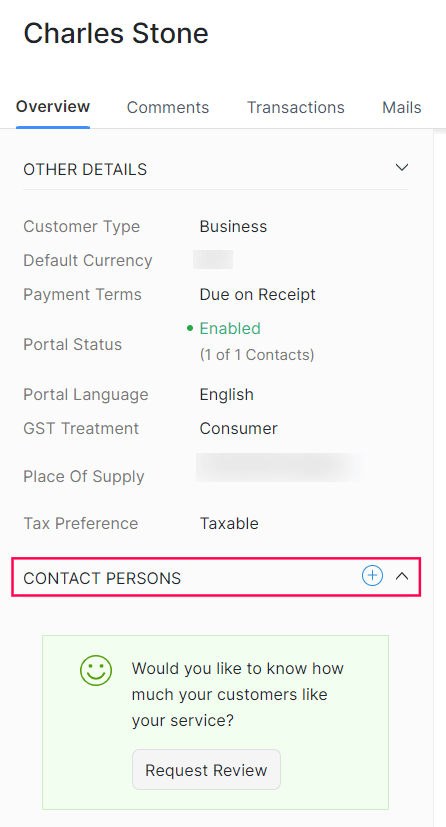


 Yes
Yes