Back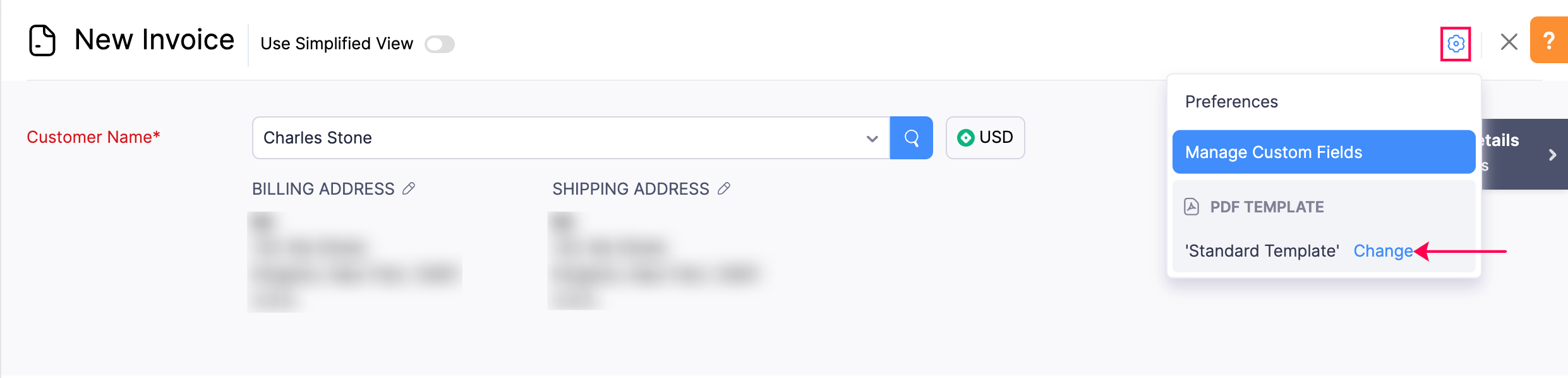
Is it possible to use two different invoices templates? If so, how do I choose them while sending invoices to my customers?
Yes, you can use multiple invoice templates and select one while generating invoices for your customers.
Adding Invoice Templates
- Go to Settings and click PDF Templates.
- Select Invoices and click + New.
- Click Use This to select a template of your choice.
- Customize the template.
- Click Save to save all the changes.
Selecting an Invoice Template
When creating invoices, you don’t have to use the default template. You can select a different one by following these steps:
- Go to Invoices on the left sidebar.
- Click + New at the top.
- Click the Gear icon in the top-right corner.
- Select Change under PDF Template.
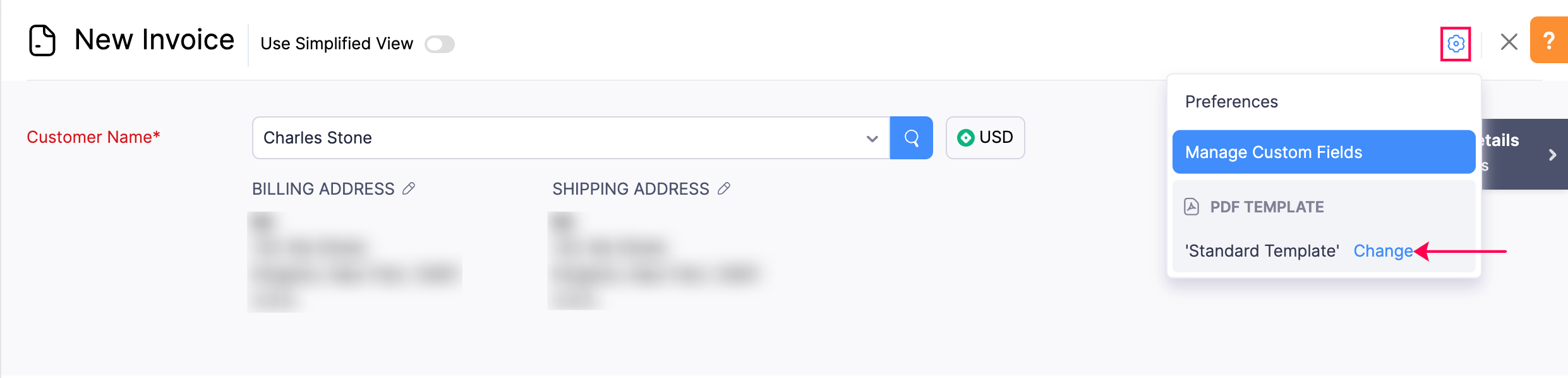
- Hover over the template and click Choose Template.
Now, the selected template will be applied for this newly created invoice.


 Yes
Yes