- Home/
- Integrations/
- Pine Labs
Smarter spend control at every swipe with Zoho Expense and Pine Labs integration
Transform petty cash management with Pine Labs prepaid cards to eliminate cash handling, ensure policy adherence, and stop leakages. Pay vendors through UPI in the Pine Labs app, with every expense recorded in real time in Zoho Expense.
*Pine Labs integration is only available for the IN edition of Zoho Expense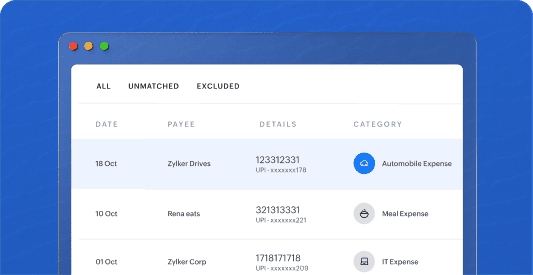
Key benefits
Built-in automated expense compliance
Real-time card feeds for instant expense reconciliation
Pay via any QR code using UPI and track instantly
Custom spending limits and controls with auto-categorization
Benefits of integrating
Zoho Expense with Pine Labs
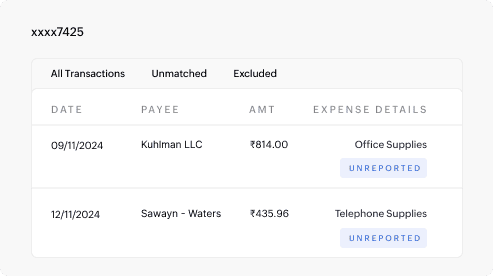
Real-time expense management with instant feeds
Zoho Expense captures every card and UPI transaction in real time, automatically categorizes them using merchant details, and matches receipts as soon as they’re snapped, so expenses are submitted accurately, faster, and without manual effort.
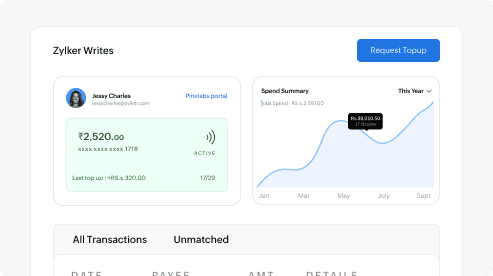
Smart spend control
With Pine Labs prepaid cards, set card level limits, track usage, and simplify reconciliations for full visibility, zero cash leakages, and complete financial governance.
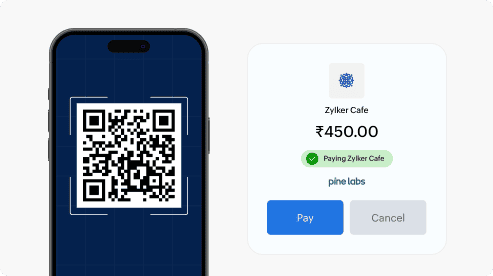
Cashless QR payments via UPI
Pay any QR code based expense directly via UPI in Pine Labs One mobile app and track it instantly in Zoho Expense, ensuring every transaction is recorded without manual entry.
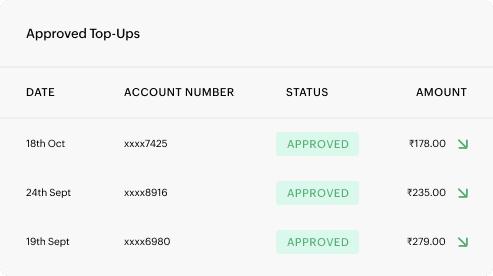
Automatic top-up request:
Initiate top-up requests automatically to maintain the minimum balance on your Pine Labs cards once expenses are approved, ensuring your petty cash always stays funded.
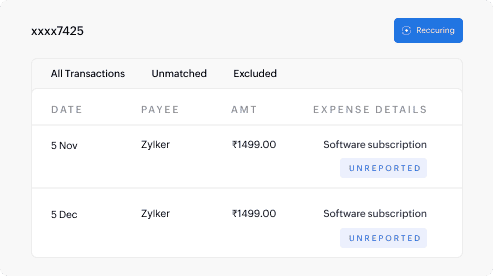
Recurring payments
Set up automatic payments for recurring bills like rent, utilities, and subscriptions so every payment is made on time without manual intervention or reminders.
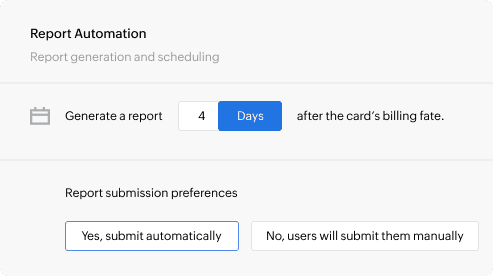
Automated report creation
Generate and submit expense reports automatically for every card transaction on the set billing date. Track all spending seamlessly and provide managers with timely visibility without missed expenses.
Ready to integrate?
Zoho Expense?
say about us

I believe, the most convenient feature for our employees is the easy-to-use mobile version of the tool. You click a picture of the bill you just spent on, select the relevant expense head and hit submit. Additionally, scanned copies of bills/ receipts, expenses, approvals, comments are now available in one report which forms the basis for any reimbursement claim posted to our accounting software.

Puma has recently expanded the usage of Zoho Expense to multiple new regions around the globe, and throughout, the Zoho team has been extremely supportive to the unique requirements of each region and helped to make the onboarding experience painless.


