Subscription
Zoho Finance Plus offers you 5 different applications (Zoho Books/ Zoho Invoice, Zoho Billing, Zoho Expense, Zoho Inventory and Zoho Checkout) to help manage the vital components of your business, all at an affordable price. In this section, let’s take a look at how you can subscribe to Zoho Finance Plus.
- Click the Upgrade button on the top right corner of the window. This will take you to the Zoho Payments page, where you can upgrade your subscription.
- Choose between the monthly and yearly subscription and click UPGRADE.
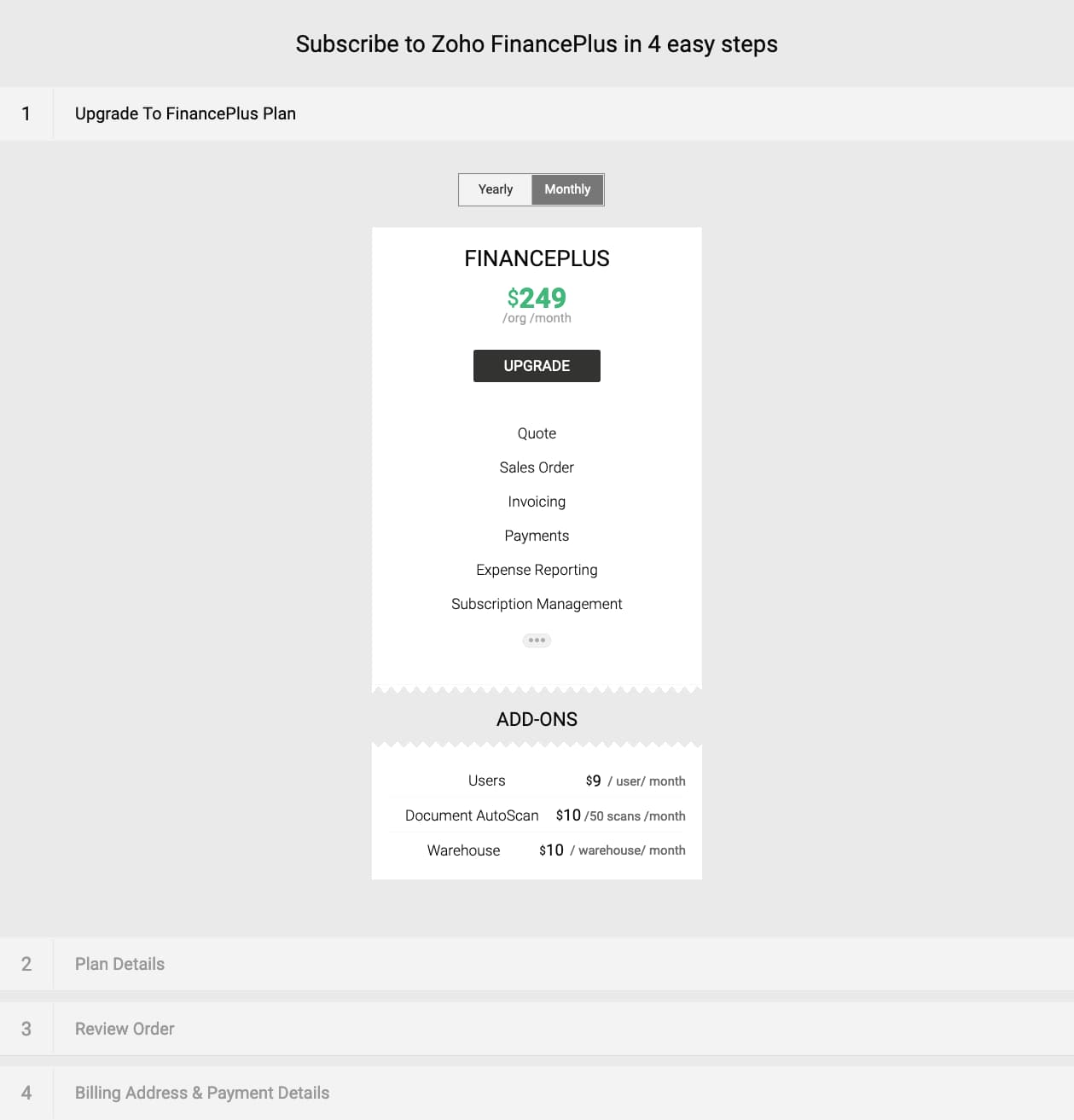
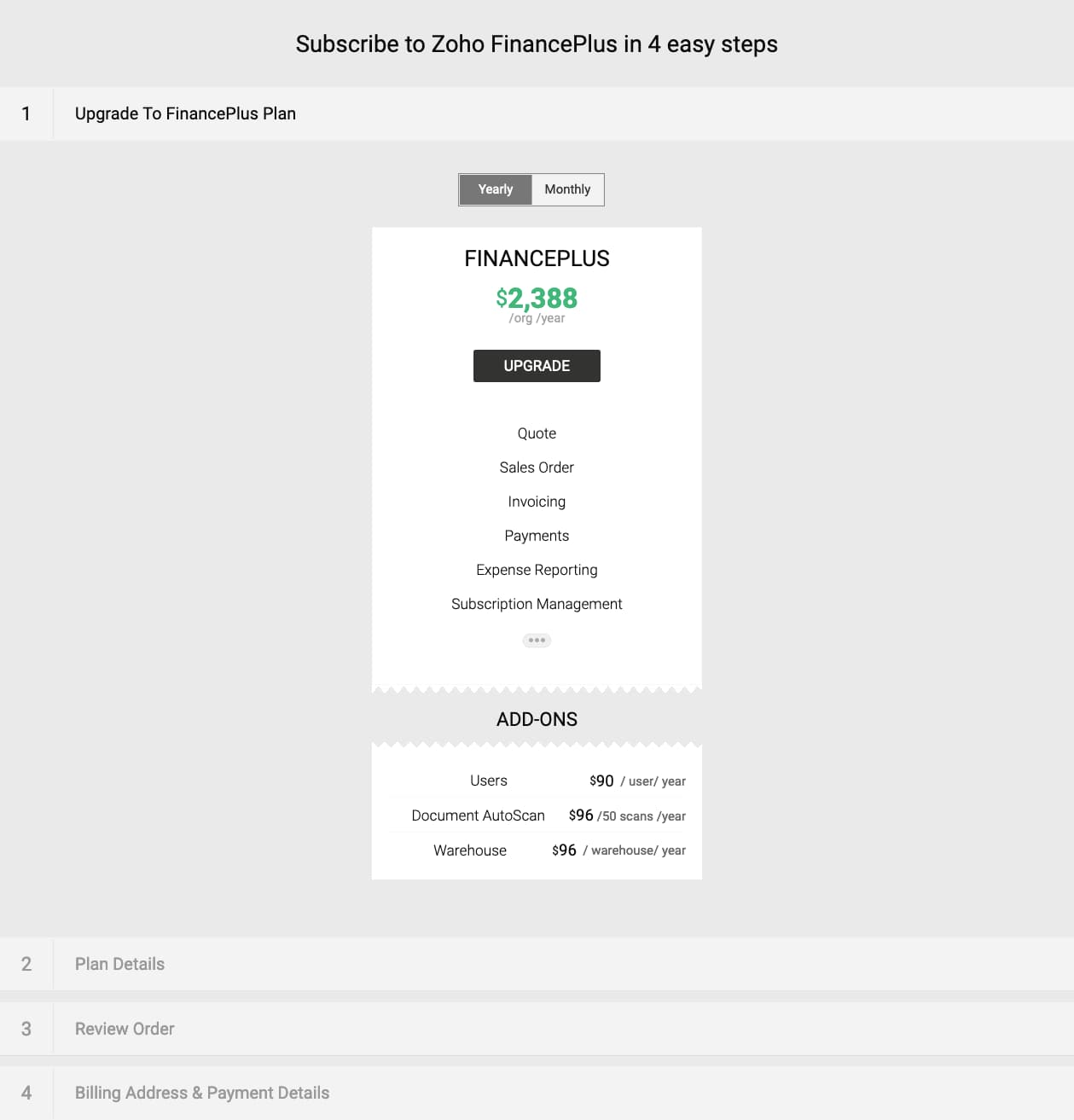
Note:You can add a maximum of 10 users per organization by default. Each additional user will cost $9 per month or $90 per year after exceeding your allowed user limit.
Review your order and pay the balance.
Zoho Finance Plus has certain limits with respect to the below entities:
Add-on Limit Users 10 Auto-scan 5 Orders 7,500 Shipping Labels 100 Warehouse 2 Snail mail –
Note: In order to purchase snail mail credits or additional add-ons, send a mail to our support team at support[at]zohofinanceplus[dot]com.