How can I associate a sales person with a particular invoice?
Firstly, enable sales person field from Preferences
- Click the Settings(gear) icon on the top right corner and select Preferences.
- Go to General and select the box next to I want to add a field for salesperson.
- Hit the Save button at the bottom of the page to save these changes.
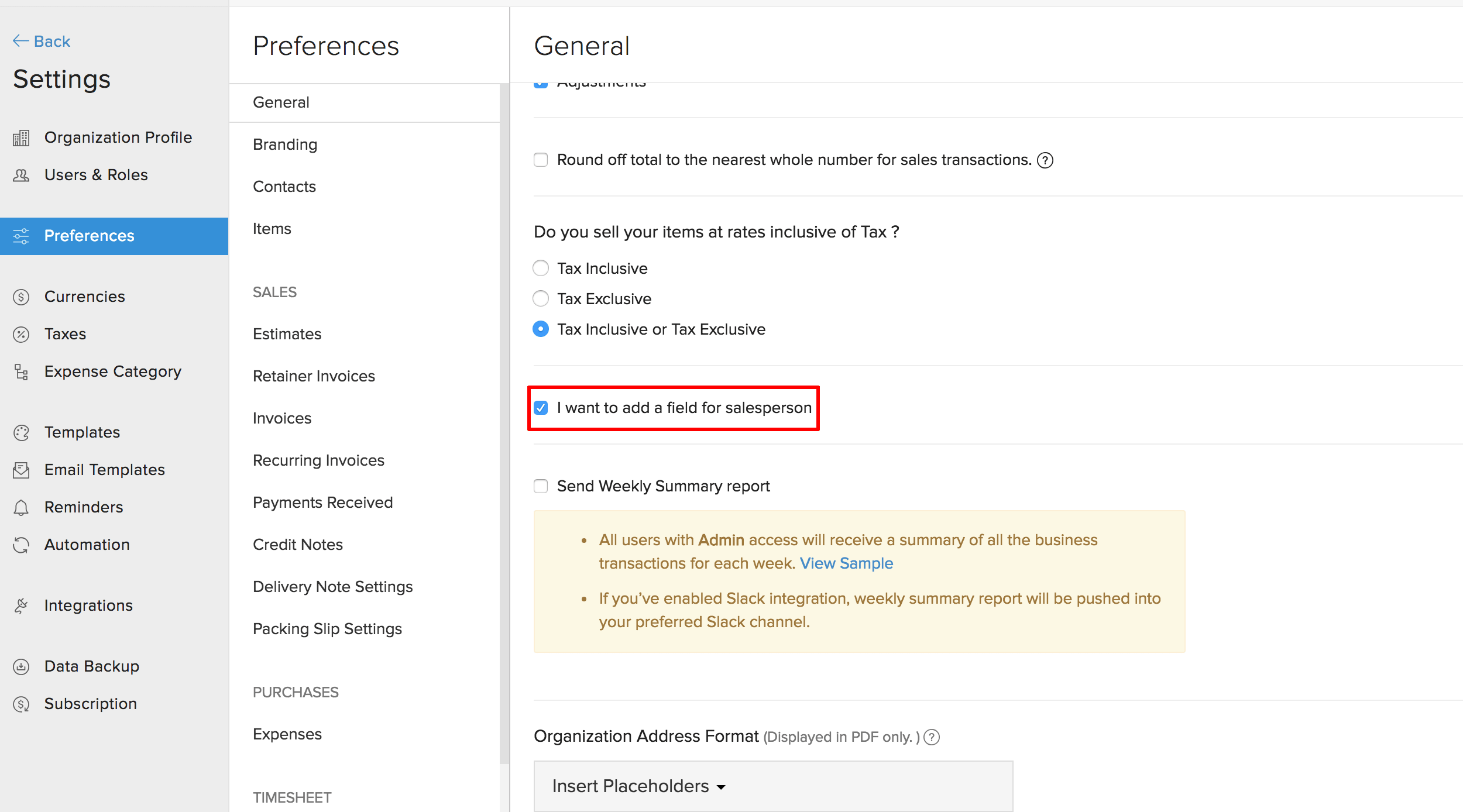
- Now, go to the specific invoice and scroll to the ‘Sales person’ field.
- Select an existing sales person from the drop-down to associate him/her with the invoice.
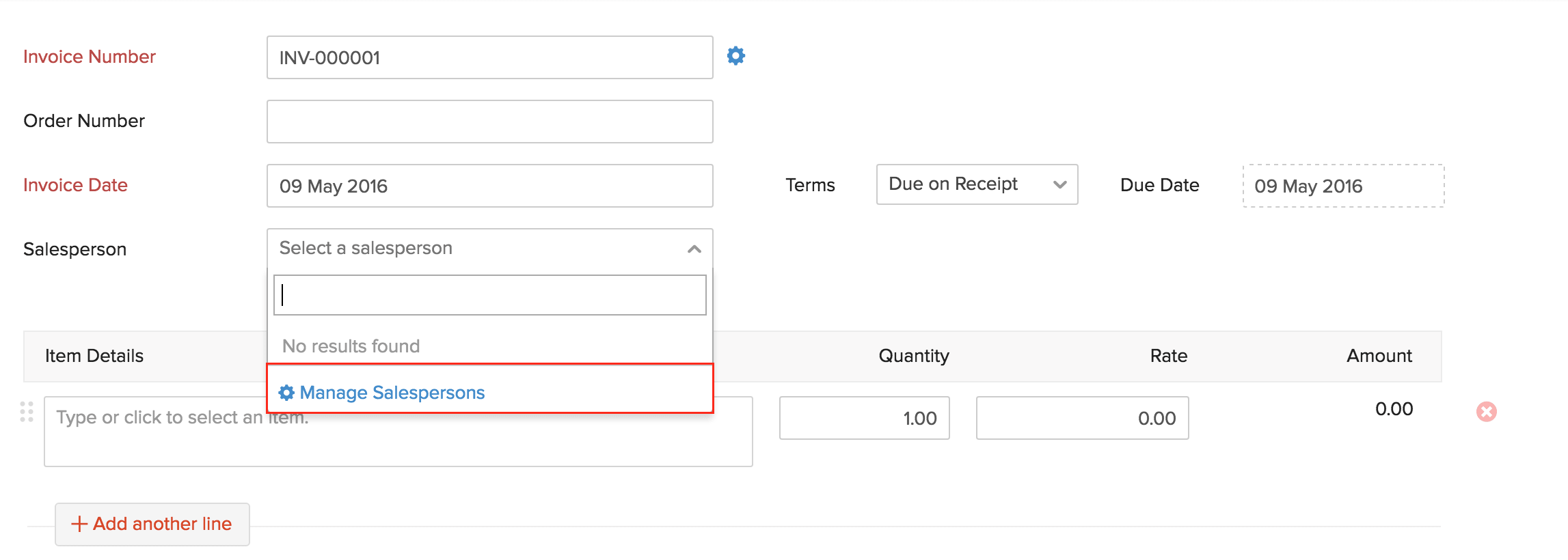
- You may also create a new entity if a new sales person is going to be handling that transaction. To do so, click on Manage Sales Persons.
- In the pop-up that follows, click on + New Salesperson, enter the name of the person, and select the Save and Select button.
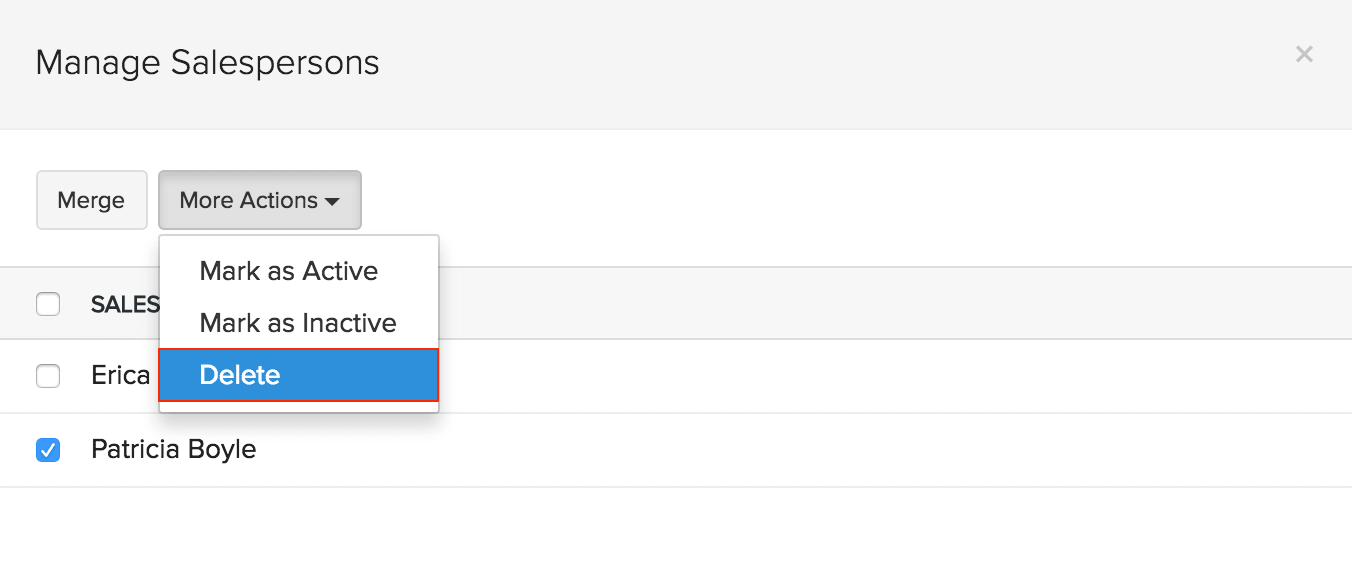
- You can also disable or delete existing sales persons from here.
- Therefore, the new name you enter will be stored under the ‘Sales person’ drop-down whenever you create a new invoice.


 Yes
Yes