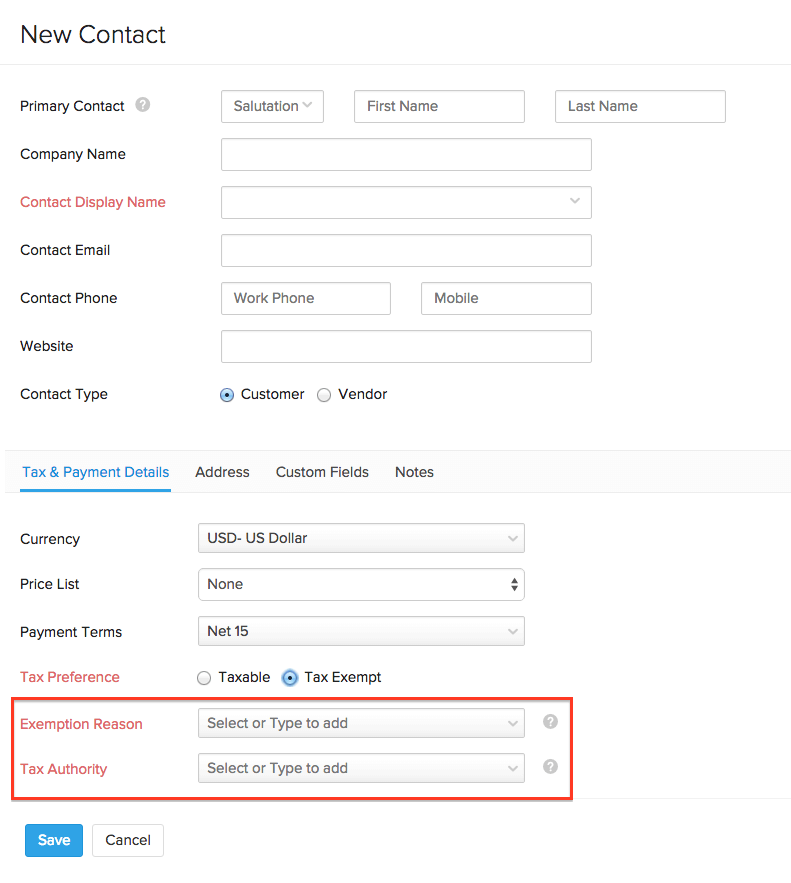How to record a tax authority?
The tax authority is the department or division where a contact’s non-taxable sales have to be reported. E.g. Travis County Tax Office.
To record a tax authority:
- Click on the Gear icon on the top right corner.
- Select the Taxes option from the dropdown.
- Navigate to Tax Authorities by clicking on the concerned option.
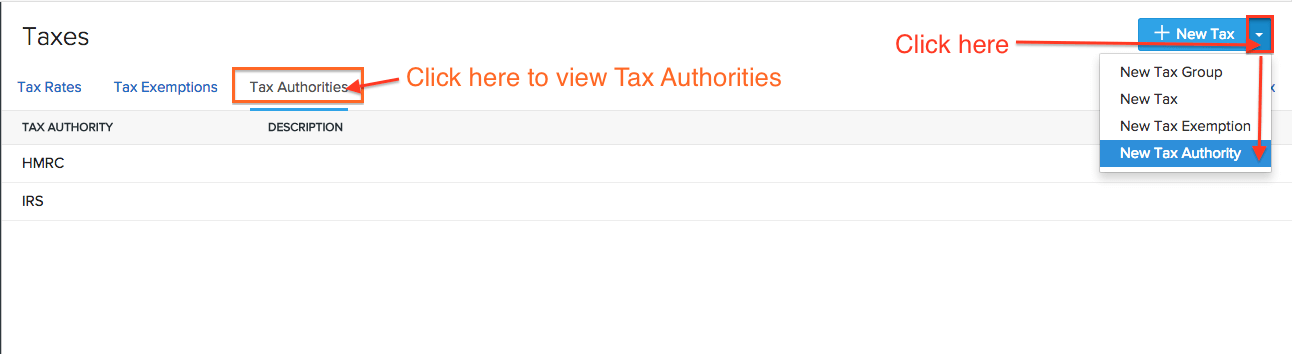
- Click on the dropdown button that is adjacent to the +New Tax button.
- A pop-up for recording the tax authority opens up.
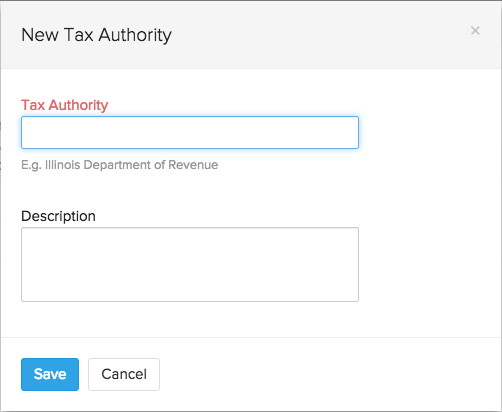
- Fill in the necessary details.
- Click on the Save button.
- The Tax Authority will be added successfully.
- Now you can associate this tax authority to a contact when you exempt him/her from tax.