How do I reverse a journal entry in Zoho Books?
Reverse journal entries are usually created at the start of a new accounting period to remove any adjustments that were made in the previous accounting period. If you’ve created a journal entry and would like to undo it without deleting it, then you can reverse it. To do this:
Go to Manual Journals under the Accountant tab from the left sidebar.
Select the journal entry that you’d like to reverse.
Click the More dropdown and select Create Reverse Entry.
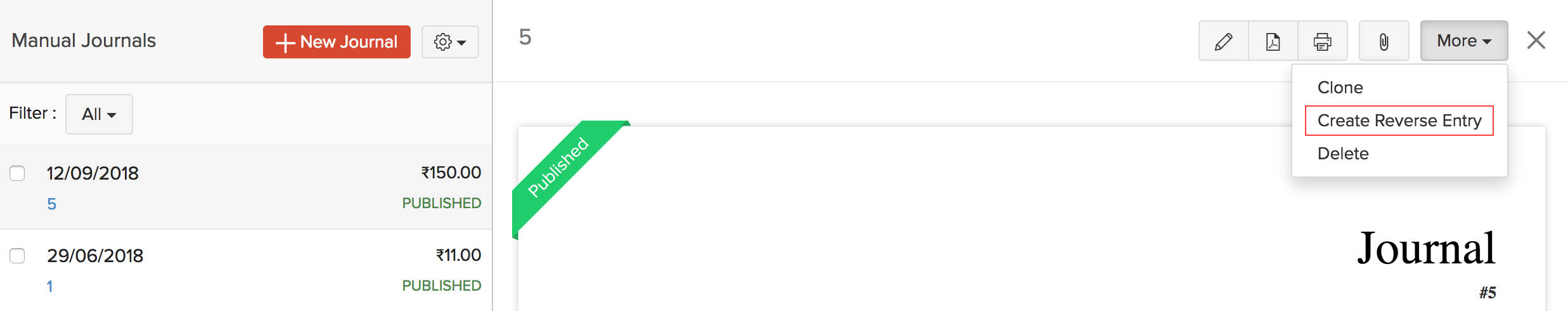
This will create a new journal entry with the debits and credits reversed.


 Yes
Yes