How do I configure Slack in Zoho Checkout?
Integrate Zoho Checkout with Slack to receive updates about the payment status in your Slack channel.
To integrate:
Go to Settings and then select Integrations.
Click Add to Slack next to Slack.
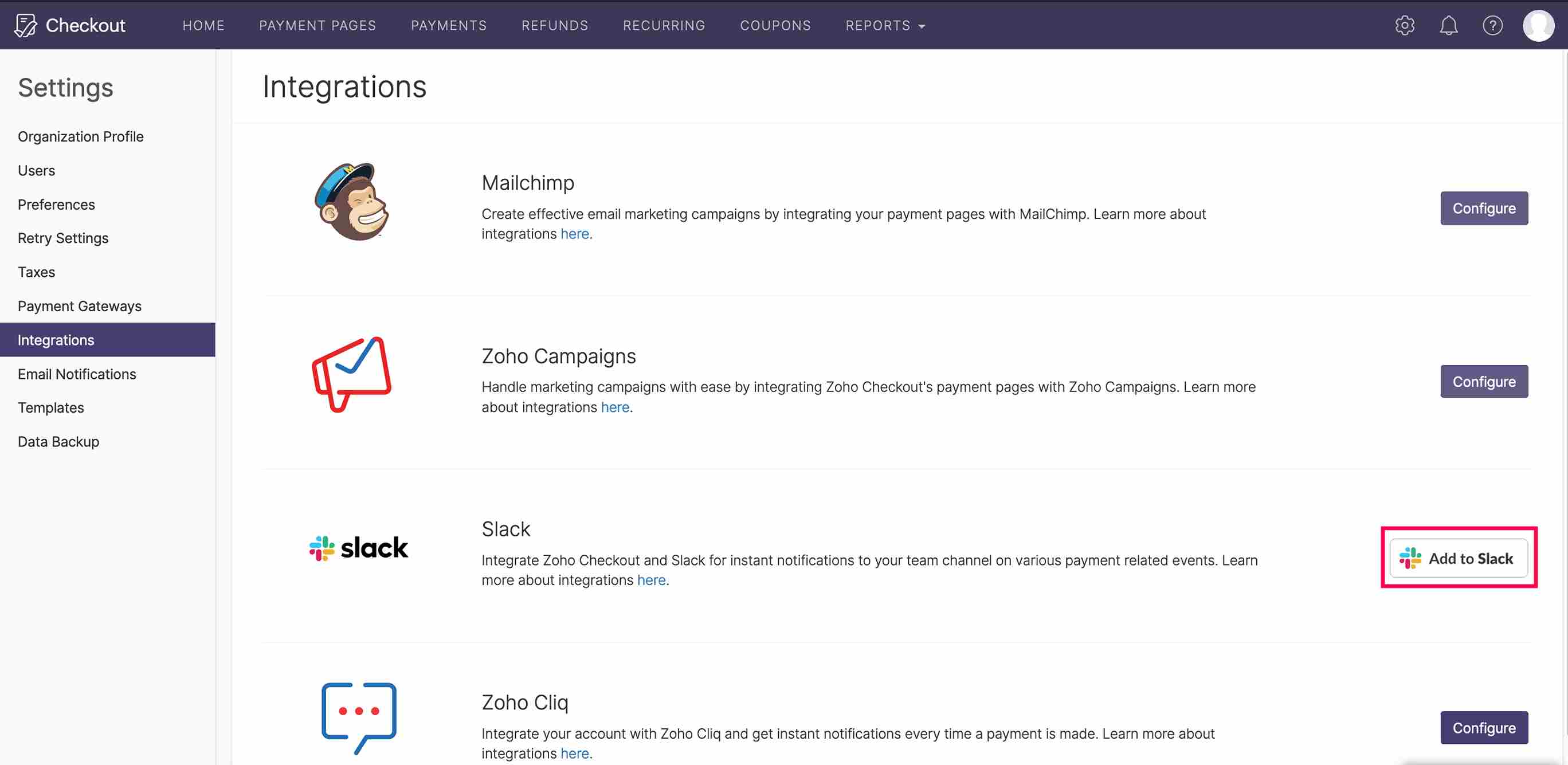
Log in with your Slack credentials.
Select the channel in which you would like to receive notifications from Zoho Checkout.
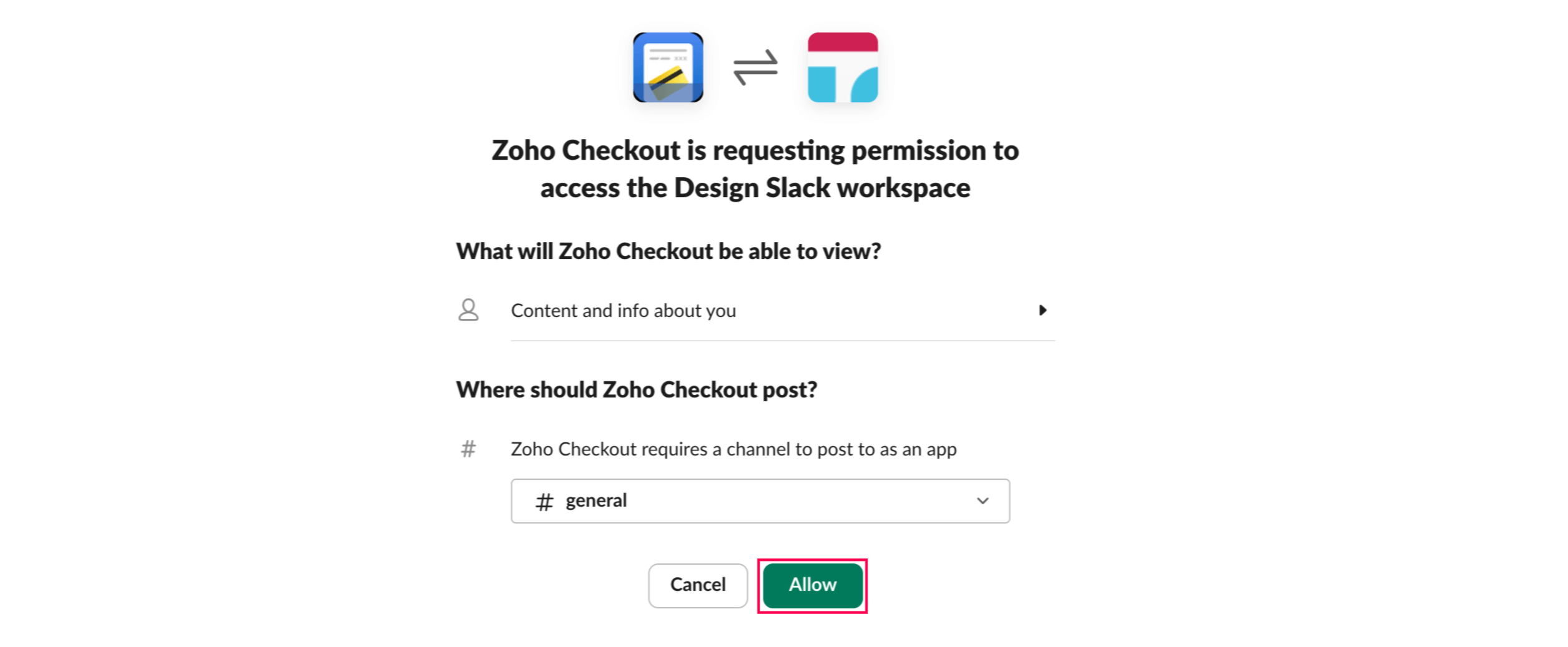
Click Allow to integrate Zoho Checkout with Slack.
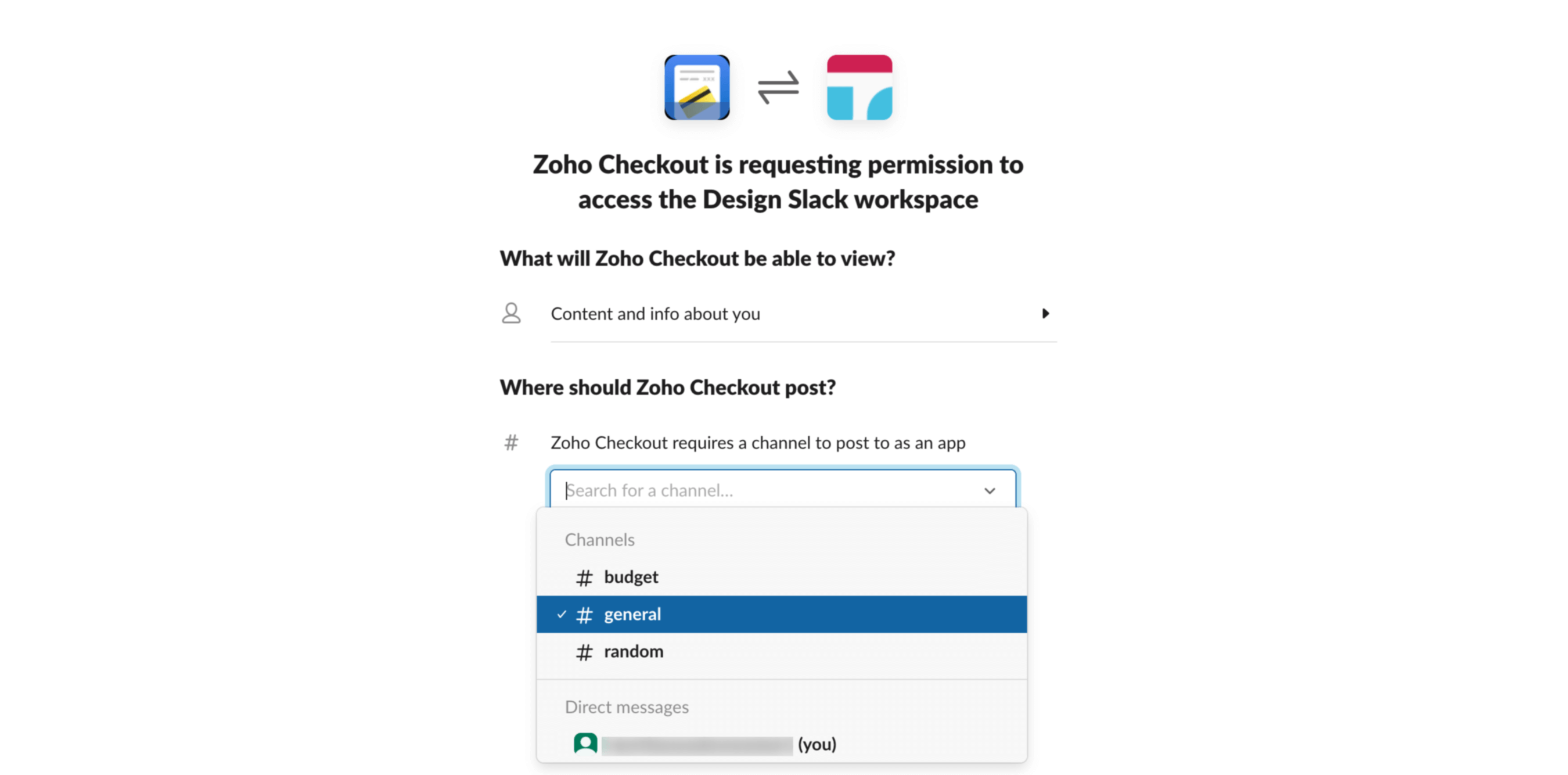
You will have successfully integrated Zoho Checkout with Slack.
Note: This integration is only available in the Professional plan of Zoho Checkout.