How do I view the vendor-wise breakdown of the total prepaid expenses in Zoho Books?
You can view the vendor-wise breakdown of the total prepaid expenses by adding the Unused Advance Payment column to the Vendor Balance Summary report. Here’s how:
Go to the Reports module on the left sidebar.
Select the Vendor Balances Summary report under Receivables.
On the Vendor Balances Summary page, click Customize Report on the top.
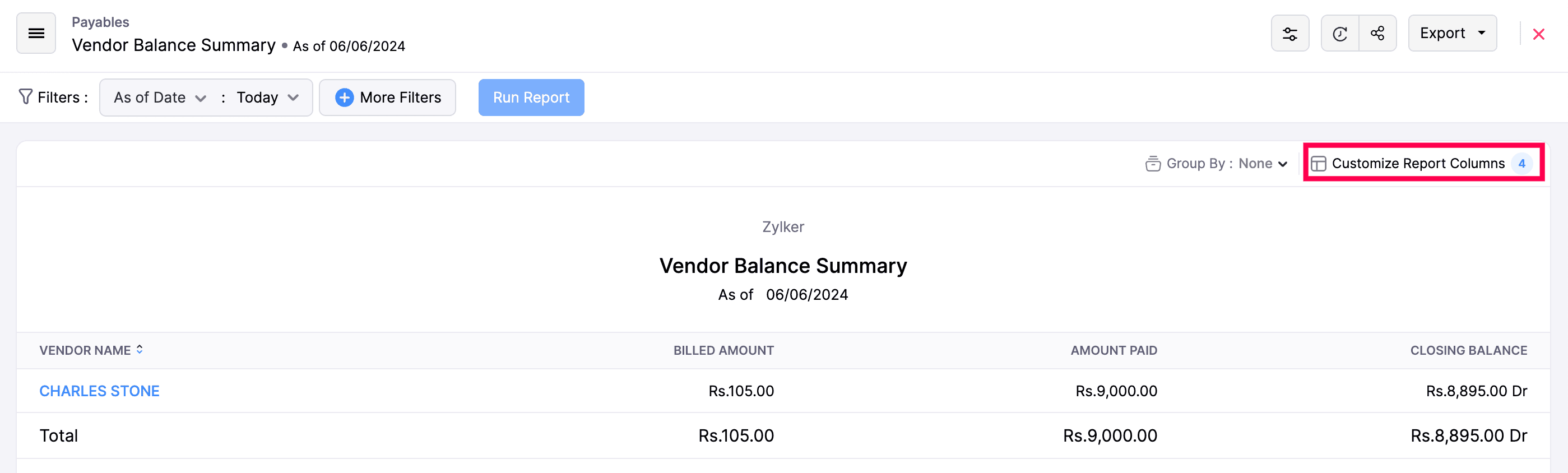
On the Customize Report page, go to the Show or Hide Columns tab.
In the Available Columns section, hover over Unused Advance Payment and click the + button next to it.
If you have created transactions in different currencies, hover over Unused Advance Payment (FCY) and click the + button next to it.
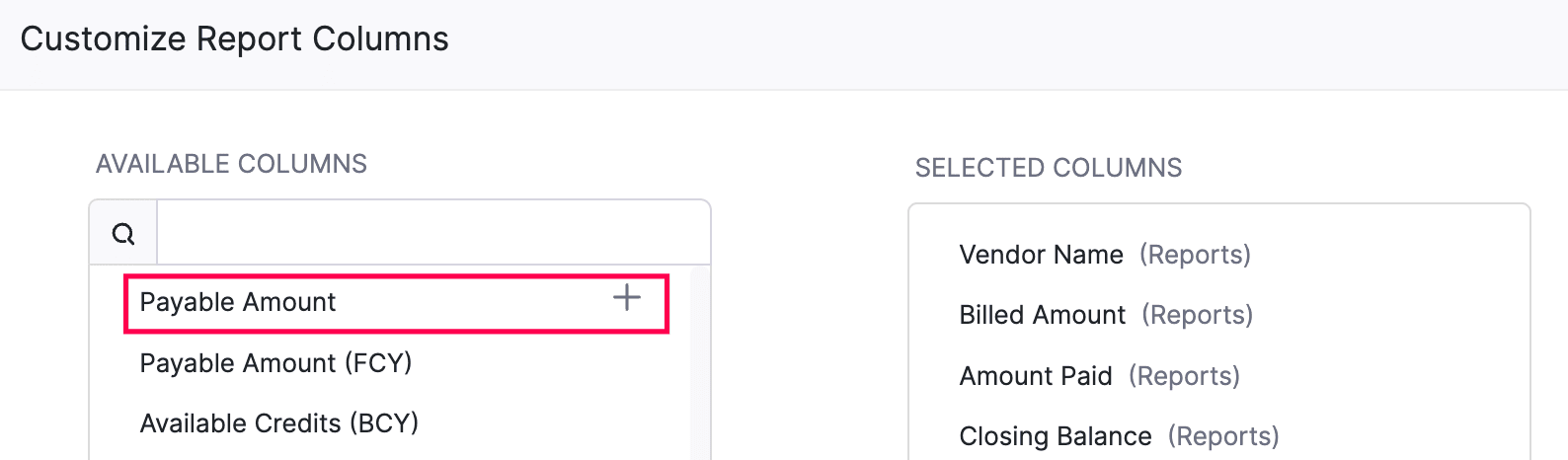
Unused Advance Payment will be added to the Selected Columns section.
Click Run Report.
You can now view the vendor-wise total prepaid expenses of your organization from the unused advance payment columns of the Vendor Balance Summary report.
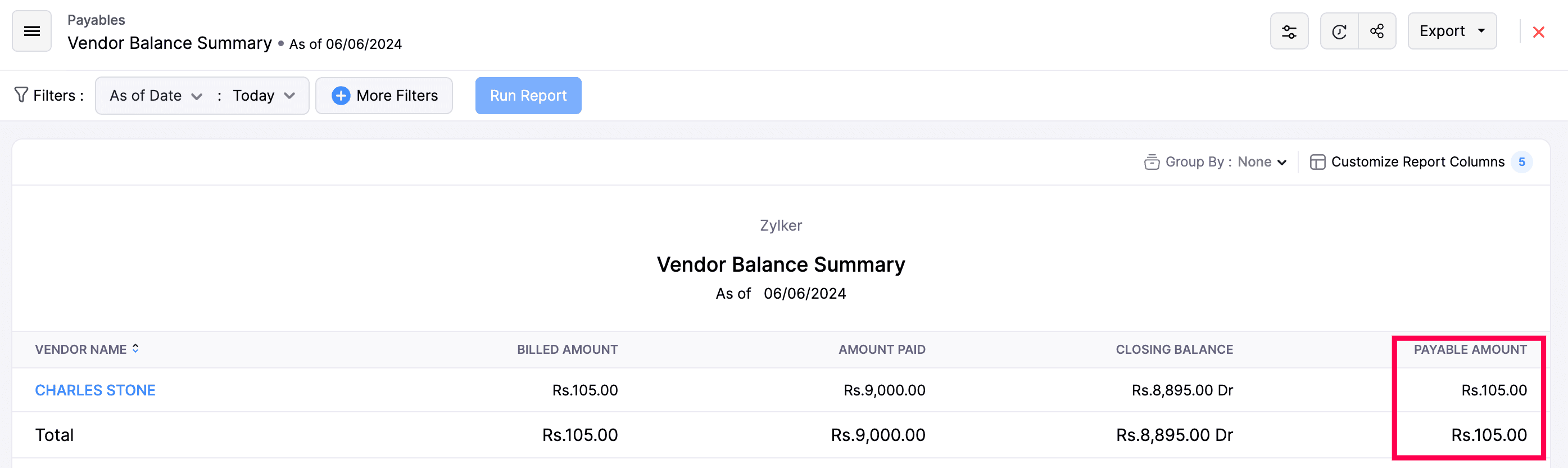


 Yes
Yes